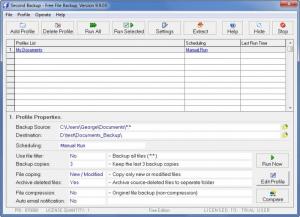Second Backup
9.9.06
Size: 4.07 MB
Downloads: 4809
Platform: Windows (All Versions)
Instead of trying to get your files back after a data loss accident using a data recovery tool, it is a better idea to have a backup. It is a better idea for the simple reason that data recovery is not fool proof; you may or you may not get your important files back. But if you have a backup, you are certain to get your files back should a data loss accident occur. This sort of functionality is provided by the appropriately named Second Backup application – it will back up files automatically at scheduled times, it will let you manually back up files, and it will send out a report via email.
To get Second Backup up and running on your PC, you will have to download a 4.1MB executable, run it, and go through the steps presented by a setup wizard. It’s not a difficult process and it will not take long to complete.
On Second Backup’s interface you will find a list of data backup profiles. Select one of these profiles and in the pane underneath you will be presented with that profile’s properties. At the top, above the list, there are buttons for adding a new profile, deleting an existing profile, running the selected profile, and more. Overall, the interface is fairly easy to figure out.
Backup tasks are called profiles by the Second Backup application. Through the process of creating a new profile you are guided by a simple wizard. Click the “Add Profile” button from the upper left hand corner and a window will show up, asking you to pick a profile type (choose what data you want to back up) and pick the profile’s properties (choose where the data will be backed up, choose if you want to manually run the backup task or if you want it to be run automatically, specify that you want the data to be verified after backup, adjust a few backup options).
When you’re done, the profile will be added to the profiles list. Click the Run All button to start all backup tasks, select specific profiles and hit Run Selected to launch just those backup tasks, select a single profile and press the Run Now button to launch that specific backup task right then and there.
For evaluation purposes, you can use Second Backup for free for a period of 30 days.
Let Second Backup automatically back your important data up. Get peace of mind that, should something happen, you will not lose your important files.
Pros
It is very easy to create a profile with the Second Backup application. Second Backup can automatically back your data up. You can manually launch a backup task. Second Backup comes with a detailed Help file.
Cons
30-day trial.
Second Backup
9.9.06
Download
Second Backup Awards

Second Backup Editor’s Review Rating
Second Backup has been reviewed by George Norman on 13 Jul 2012. Based on the user interface, features and complexity, Findmysoft has rated Second Backup 4 out of 5 stars, naming it Excellent